Timesheet Calculator
Convenient Timesheet Calculator that calculates daily hours and lunch breaks on a weekly timesheet.
Other Calculators
Rate TimeCardCalc
How to use a Timesheet Calculator
-
Enter the starting time and ending time
To get started, enter the starting and ending time for each day of the week. If you don’t need to calculate any day, just leave its fields empty.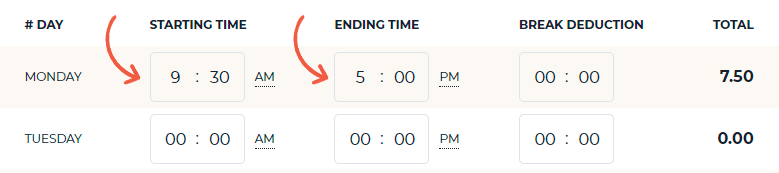
-
Enter lunch break time
If you need to subtract the break time from the total calculation of hours, just fill out this field.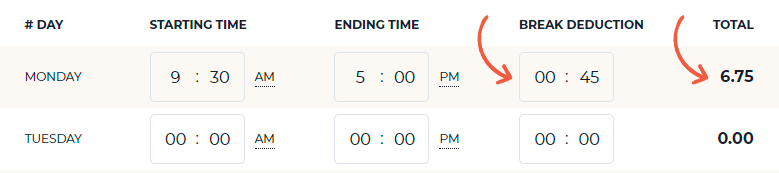
-
Get the total hours
After filling the hours and breaks of all days of the week, you will immediately receive the total number of hours. Optionally, you can enter the hourly rate to calculate the total payment for the week.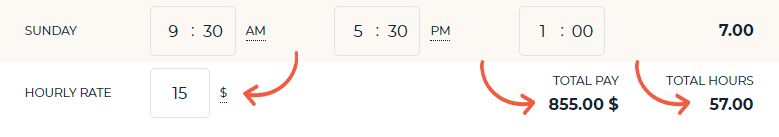
-
Save the final calculation result
To save the results, you can download a pdf document or a png image with your calculation, you can also print this instantly.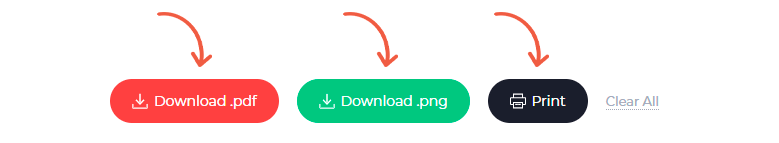
What are the benefits of a Timesheet Calculator?
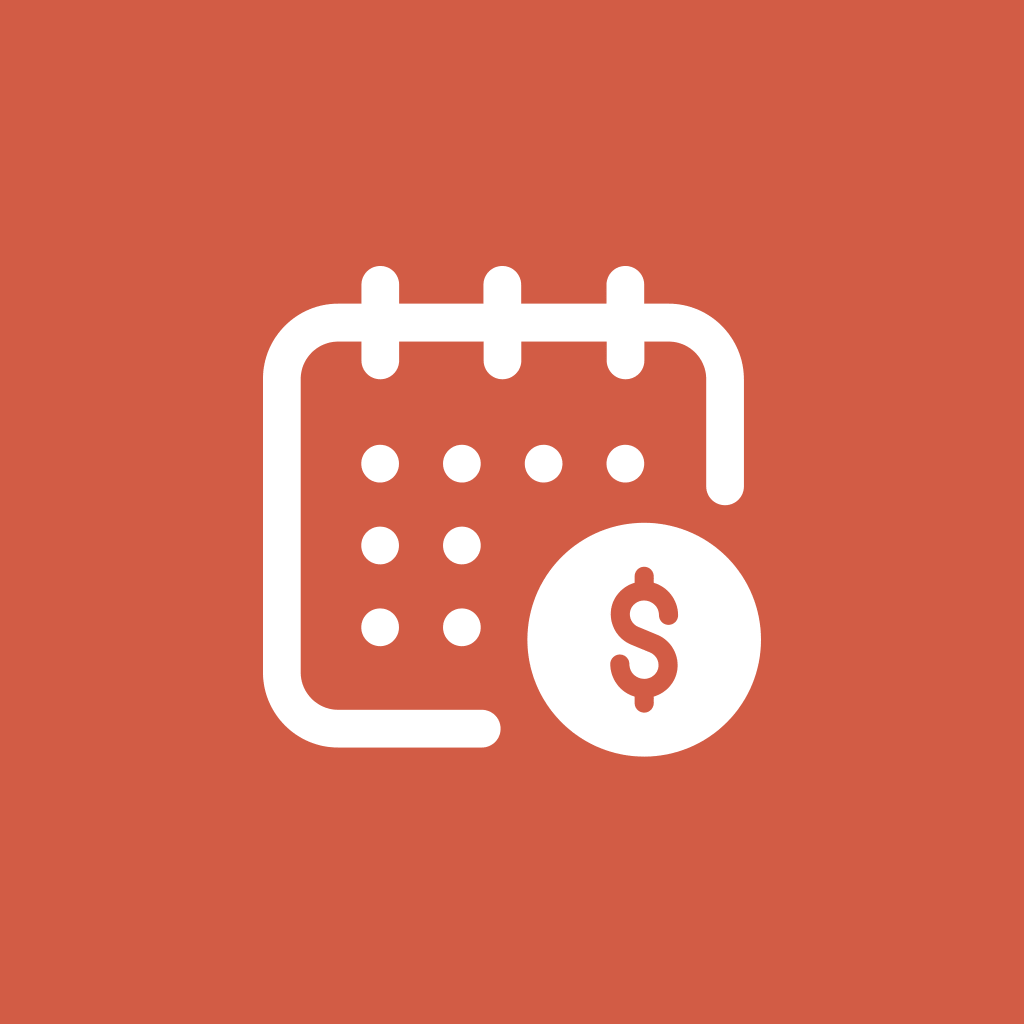 Whether you are employed or you are the employer, you might have already experienced submitting printed time sheet cards where you manually enter the days and hours you have worked for. For a long time, this manual process of recording attendances became not only difficult but also tiring and time wasting especially if you still got tons of work to do. Now that you might be just running your own business and managing a number of workers, you no longer need those time sheet cards. What you need is a timesheet calculator. An online timesheet calculator works similarly to how your previous time sheet cards work, but in a more convenient way. If you happen to run an online business and you don’t get to see your workers personally, it is even more crucial for you to get one of these to monitor whether your workers are working or not.
Whether you are employed or you are the employer, you might have already experienced submitting printed time sheet cards where you manually enter the days and hours you have worked for. For a long time, this manual process of recording attendances became not only difficult but also tiring and time wasting especially if you still got tons of work to do. Now that you might be just running your own business and managing a number of workers, you no longer need those time sheet cards. What you need is a timesheet calculator. An online timesheet calculator works similarly to how your previous time sheet cards work, but in a more convenient way. If you happen to run an online business and you don’t get to see your workers personally, it is even more crucial for you to get one of these to monitor whether your workers are working or not.
Timesheet calculators have become really popular since it was first introduced to businesses. You would agree that if you are running an online business, especially if you work with freelancers and you pay them weekly or on an hour to hour basis, there will be times that you expect your workers are working but they actually do not. You need to track your employees and in order for you to easily track their number of absences and attendances, which reflect how much you have to pay them, you need to use an online calculator time sheet.
You can simply calculate hours either on a 12-hour or 24-hour format, and it will automatically be added to give you a sum of the total time your workers spent on working. Because of the fast and accurate calculations a timesheet can provide, preparing payrolls becomes a lot easier too.
Getting paid right for the work we do is important, and most importantly if you are the one who is paying the workers. Since calculating worked hours is usually a big deal to generally all businesses, you have to establish an accurate and easy to use time keeping system for your own. Get your employees fill out their timesheets and maintain those records timely and accurately to ensure your workers get paid and you pay them only in the amount they need to get paid.
